修改动态SQL
主要用来解决修改时造成的数据丢失问题
解决这个问题 就需要使用动态的额SQL语句
这个SQL的语句的意思是:你需要手动的去加上判断!
<update id="update">
UPDATE t_student
<set>
<if test="name!=null and name!=''">
name=#{name},
</if>
<if test="age!=null">
age=#{age},
</if>
<if test="email!=null and email!=''">
email=#{email},
</if>
<if test="sex!=null">
sex=#{sex},
</if>
</set>
WHERE id=#{id}
</update>
关联关系
所谓关联关系,就是做多表CRUD 重点是查询
多对一
保存
一般都是先保存一方 这样性能更好
@Test
public void testSave() throws Exception{
SqlSession sqlSession = MybatisUtils.openSession();
EmployeeMapper employeeMapper = sqlSession.getMapper(EmployeeMapper.class);
DeptMapper deptMapper = sqlSession.getMapper(DeptMapper.class);
Dept dept = new Dept();
dept.setName("好骚部");
deptMapper.save(dept);
Employee e1 = new Employee();
e1.setName("金莲");
e1.setAge(22);
e1.setDept(dept);
Employee e2 = new Employee();
e2.setName("孙二娘");
e2.setAge(23);
e2.setDept(dept);
employeeMapper.save(e1);
employeeMapper.save(e2);
sqlSession.commit();
}
查询(重点)
1、关联对象查询
需要自定义映射
<!--自定义映射规则-->
<resultMap id="employeeResultMap" type="employee">
<!--这是多方-->
<id column="id" property="id"/>
<result column="name" property="name"/>
<result column="age" property="age"/>
<!--
映射关联对象 association
property="dept" 映射Employee中的dept属性
javaType="dept dept属性对应的类型
注意:当你使用了association映射之后,默认映射规则失效
这是一方,
-->
<association property="dept" javaType="dept">
<id column="did" property="id"/>
<result column="dname" property="name"/>
</association>
</resultMap>
**查询语句**
<!--关联对象的查询语句-->
<select id="selectAll" resultMap="employeeResultMap">
select e.id,e.name,e.age,d.id did,d.name dname
from t_employee e join t_dept d
on e.id = d.id
</select>
2、子查询(一般不用,为啥呢!性能太低,真的太低,所以我就不在这里介绍了!)
一对多
保存
@Test
public void testSave() throws Exception{
SqlSession sqlSession = MybatisUtils.openSession();
DeptMapper deptMapper = sqlSession.getMapper(DeptMapper.class);
EmployeeMapper employeeMapper = sqlSession.getMapper(EmployeeMapper.class);
Dept dept = new Dept();
dept.setName("测试部门");
Employee e1 = new Employee();
e1.setName("乔峰");
e1.setAge(22);
Employee e2 = new Employee();
e2.setName("楚楚");
e2.setAge(33);
dept.getEmployees().add(e1);
dept.getEmployees().add(e2);
deptMapper.save(dept);
for (Employee employee : dept.getEmployees()) {
employeeMapper.save(employee, dept.getId());
}
sqlSession.commit();
}
查询
<resultMap id="deptResultMap" type="cn.com.aijiejieya.on2many.domain.Dept">
<!--一方-->
<id column="id" property="id"/>
<result column="name" property="name"/>
<!--
映射集合要使用collection
注意:使用了collection映射之后,默认映射规则失效
多方
-->
<collection property="employees" ofType="cn.com.aijiejieya.on2many.domain.Employee">
<id column="eid" property="id"/>
<result column="ename" property="name"/>
<result column="eage" property="age"/>
</collection>
</resultMap>
<!--ctrl+shift+x 大小写快速切换-->
<select id="selectAll" resultMap="deptResultMap">
SELECT d.id,d.name,e.id eid,e.name ename,e.age eage
FROM t_dept d JOIN t_employee e
ON d.id = e.id
ORDER BY d.id
</select>
ssm集成
首先建一个动态的web工程
我们先来说说集成的步骤:
1、导包
2、配置spring的核心配置文件
2.1 配置jdbc.properties
2.2 配置dataSource
2.3 配置SqlSessionFactory
2.4 配置mapper
2.5 配置service
2.6 配置事务
3、配置SpringMVC核心文件
4、配置web.xml
导包
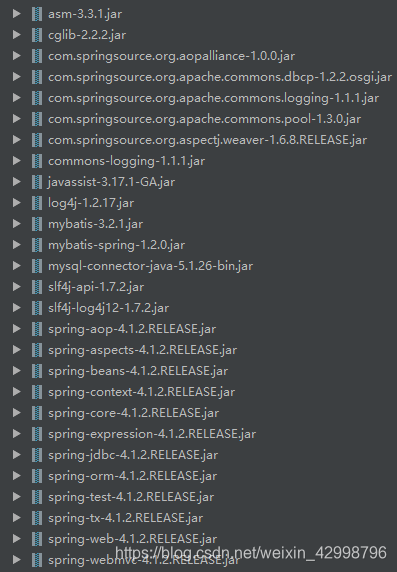
配置spring核心文件
<beans xmlns="http://www.springframework.org/schema/beans"
xmlns:context="http://www.springframework.org/schema/context"
xmlns:tx="http://www.springframework.org/schema/tx"
xmlns:xsi="http://www.w3.org/2001/XMLSchema-instance"
xsi:schemaLocation="http://www.springframework.org/schema/beans http://www.springframework.org/schema/beans/spring-beans.xsd
http://www.springframework.org/schema/context http://www.springframework.org/schema/context/spring-context.xsd
http://www.springframework.org/schema/tx http://www.springframework.org/schema/tx/spring-tx.xsd
">
<!--加载jdbc.properties文件-->
<context:property-placeholder location="classpath:jdbc.properties"/>
<!-- 扫描service层-->
<context:component-scan base-package="cn.com.aijiejieya.service"/>
<!--配置连接池对象-->
<bean id="dataSource" class="org.apache.commons.dbcp.BasicDataSource" destroy-method="close">
<property name="username" value="${jdbc.username}"/>
<property name="password" value="${jdbc.password}"/>
<property name="url" value="${jdbc.url}"/>
<property name="driverClassName" value="${jdbc.driverClassName}"/>
</bean>
<!--创建SessionFactory-->
<bean id="sqlSessionFactory" class="org.mybatis.spring.SqlSessionFactoryBean">
<property name="dataSource" ref="dataSource"/>
<!-- 去加载所有的mapper.xml文件-->
<property name="mapperLocations" value="classpath:mybatis/*.xml"/>
<!--定义公共的基础包
用来定义别名
-->
<property name="typeAliasesPackage">
<value>
cn.com.aijiejieya.domain
</value>
</property>
</bean>
<!--mapper扫描器的配置 扫描接口-->
<bean class="org.mybatis.spring.mapper.MapperScannerConfigurer">
<!--只要扫描到该包下所有的接口,我都使用代理模式进行实现
-->
<property name="basePackage" value="cn.com.aijiejieya.mapper"/>
</bean>
<!--配置事务管理器-->
<bean id="transactionManager" class="org.springframework.jdbc.datasource.DataSourceTransactionManager">
<property name="dataSource" ref="dataSource"/>
</bean>
<!-- 开启事务注解的支持-->
<tx:annotation-driven/>
</beans>
配置SpringMVC文件
<?xml version="1.0" encoding="UTF-8"?>
<beans xmlns="http://www.springframework.org/schema/beans"
xmlns:context="http://www.springframework.org/schema/context"
xmlns:mvc="http://www.springframework.org/schema/mvc"
xmlns:xsi="http://www.w3.org/2001/XMLSchema-instance"
xsi:schemaLocation="http://www.springframework.org/schema/beans http://www.springframework.org/schema/beans/spring-beans.xsd
http://www.springframework.org/schema/context http://www.springframework.org/schema/context/spring-context.xsd
http://www.springframework.org/schema/mvc http://www.springframework.org/schema/mvc/spring-mvc.xsd
">
<!-- 扫描service层-->
<context:component-scan base-package="cn.com.aijiejieya.web.controller"/>
<mvc:annotation-driven/>
<mvc:default-servlet-handler/>
<!--视图解析器-->
<bean class="org.springframework.web.servlet.view.InternalResourceViewResolver">
<property name="suffix" value=".jsp"/>
<property name="prefix" value="/WEB-INF/views/"/>
</bean>
</beans>
配置web.xml
<?xml version="1.0" encoding="UTF-8"?>
<web-app xmlns="http://java.sun.com/xml/ns/javaee"
xmlns:xsi="http://www.w3.org/2001/XMLSchema-instance"
xsi:schemaLocation="http://java.sun.com/xml/ns/javaee
http://java.sun.com/xml/ns/javaee/web-app_3_1.xsd"
version="3.1">
<!--在指定的位置加载applicationContext.xml文件-->
<context-param>
<param-name>contextConfigLocation</param-name>
<param-value>classpath:applicationContext.xml</param-value>
</context-param>
<!--监听 让spring核心配置文件在Tomcat启动而启动-->
<listener>
<listener-class>org.springframework.web.context.ContextLoaderListener</listener-class>
</listener>
<servlet>
<!--启动springMvc容器-->
<servlet-name>springMvc</servlet-name>
<servlet-class>org.springframework.web.servlet.DispatcherServlet</servlet-class>
<init-param>
<param-name>contextConfigLocation</param-name>
<param-value>classpath:applicationContext-mvc.xml</param-value>
</init-param>
<load-on-startup>1</load-on-startup>
</servlet>
<servlet-mapping>
<servlet-name>springMvc</servlet-name>
<url-pattern>/</url-pattern>
</servlet-mapping>
<filter>
<!--解决post提交乱码问题-->
<filter-name>CharacterEncodingFilter</filter-name>
<filter-class>org.springframework.web.filter.CharacterEncodingFilter</filter-class>
<init-param>
<param-name>encoding</param-name>
<param-value>UTF-8</param-value>
</init-param>
<init-param>
<param-name>forceEncoding</param-name>
<param-value>true</param-value>
</init-param>
</filter>
<filter-mapping>
<filter-name>CharacterEncodingFilter</filter-name>
<url-pattern>/*</url-pattern>
</filter-mapping>
</web-app>
到这里,ssm就是集成完成,然后就可以测试了!
来源:CSDN
作者:不是程序员的程序员
链接:https://blog.csdn.net/weixin_42998796/article/details/103738480