1 springmvc和mybatis整合
1.1 需求
使用springmvc和mybatis完成商品列表查询。
1.2 整合思路
springmvc+mybaits的系统架构:
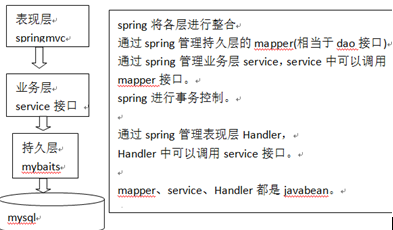
第一步:整合dao层
mybatis和spring整合,通过spring管理mapper接口。
使用mapper的扫描器自动扫描mapper接口在spring中进行注册。
第二步:整合service层
通过spring管理 service接口。
使用配置方式将service接口配置在spring配置文件中。
实现事务控制。
第三步:整合springmvc
由于springmvc是spring的模块,不需要整合。
1.3 准备环境

数据库环境:mysql5.1 java环境:jdk1.7.0_72 eclipse indigo springmvc版本:spring3.2
所需要的jar包:
数据库驱动包:mysql5.1 mybatis的jar包 mybatis和spring整合包 log4j包 dbcp数据库连接池包 spring3.2所有jar包 jstl包
工程结构:
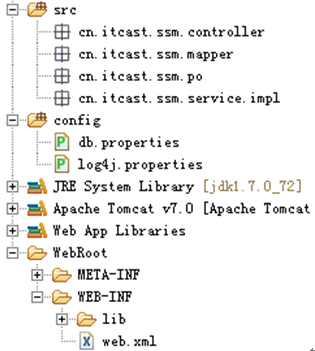
db.properties jdbc.driver=com.mysql.jdbc.Driver jdbc.url=jdbc:mysql://localhost:3306/mybatis jdbc.username=XXXX jdbc.password=XXXX log4j.properties # Global logging configuration,建议开发环境中要用debug log4j.rootLogger=DEBUG, stdout # Console output... log4j.appender.stdout=org.apache.log4j.ConsoleAppender log4j.appender.stdout.layout=org.apache.log4j.PatternLayout log4j.appender.stdout.layout.ConversionPattern=%5p [%t] - %m%n
1.4 整合dao
mybatis和spring进行整合。
1.4.1 sqlMapConfig.xml
<?xml version="1.0" encoding="UTF-8" ?> <!DOCTYPE configuration PUBLIC "-//mybatis.org//DTD Config 3.0//EN" "http://mybatis.org/dtd/mybatis-3-config.dtd"> <configuration> <!—使用自动扫描器时,mapper.xml文件如果和mapper.java接口在一个目录则此处不用定义mappers --> <mappers> <package name="cn.itcast.ssm.mapper" /> </mappers> </configuration>
1.4.2 applicationContext-dao.xml
配置:数据源/SqlSessionFactory/mapper扫描器
<beans xmlns="http://www.springframework.org/schema/beans"
xmlns:xsi="http://www.w3.org/2001/XMLSchema-instance" xmlns:mvc="http://www.springframework.org/schema/mvc"
xmlns:context="http://www.springframework.org/schema/context"
xmlns:aop="http://www.springframework.org/schema/aop" xmlns:tx="http://www.springframework.org/schema/tx"
xsi:schemaLocation="http://www.springframework.org/schema/beans
http://www.springframework.org/schema/beans/spring-beans-3.2.xsd
http://www.springframework.org/schema/mvc
http://www.springframework.org/schema/mvc/spring-mvc-3.2.xsd
http://www.springframework.org/schema/context
http://www.springframework.org/schema/context/spring-context-3.2.xsd
http://www.springframework.org/schema/aop
http://www.springframework.org/schema/aop/spring-aop-3.2.xsd
http://www.springframework.org/schema/tx
http://www.springframework.org/schema/tx/spring-tx-3.2.xsd ">
<!-- 加载配置文件 -->
<context:property-placeholder location="classpath:db.properties"/>
<!-- 数据库连接池 -->
<bean id="dataSource" class="org.apache.commons.dbcp.BasicDataSource" destroy-method="close">
<property name="driverClassName" value="${jdbc.driver}"/>
<property name="url" value="${jdbc.url}"/>
<property name="username" value="${jdbc.username}"/>
<property name="password" value="${jdbc.password}"/>
<property name="maxActive" value="30"/>
<property name="maxIdle" value="5"/>
</bean>
<!-- 让spring管理sqlsessionfactory 使用mybatis和spring整合包中的 -->
<bean id="sqlSessionFactory" class="org.mybatis.spring.SqlSessionFactoryBean">
<!-- 数据库连接池 -->
<property name="dataSource" ref="dataSource" />
<!-- 加载mybatis的全局配置文件 -->
<property name="configLocation" value="classpath:mybatis/SqlMapConfig.xml" />
</bean>
<!-- mapper扫描器 -->
<bean class="org.mybatis.spring.mapper.MapperScannerConfigurer">
<property name="basePackage" value="cn.itcast.springmvc.mapper"></property>
<property name="sqlSessionFactoryBeanName" value="sqlSessionFactory"/>
</bean>
</beans>
1.4.3 逆向工程生成po类及mapper(单表增删改查)
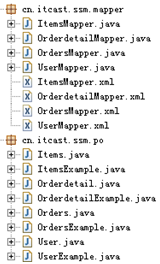
1.4.4 手动定义商品查询mapper
(ps:对于联合查询,为了增强扩展性,需要通过自定义sql(mapper接口映射)的方式实现)
针对综合查询mapper,一般情况会有关联查询,建议自定义mapper
po类:
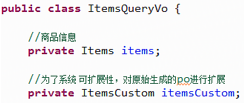
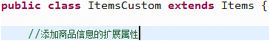
(ps:一般不直接在数据库表对应的对象中添加属性,因为表字段修改或者添加,可能会自动生成对应的对象(覆盖了可能添加的属性))
1.4.4.1 ItemsMapperCustom.xml
sql语句:
SELECT * FROM items WHERE items.name LIKE '%笔记本%'
<?xml version="1.0" encoding="UTF-8" ?> <!DOCTYPE mapper PUBLIC "-//mybatis.org//DTD Mapper 3.0//EN" "http://mybatis.org/dtd/mybatis-3-mapper.dtd">
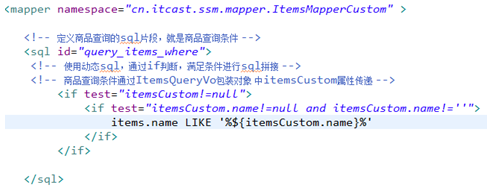
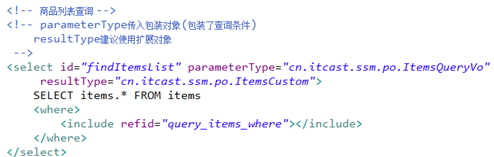
1.4.4.2 ItemsMapperCustom.java

1.5 整合service
让spring管理service接口。
1.5.1 定义service接口
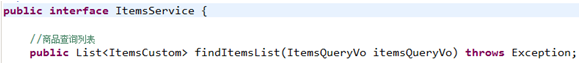
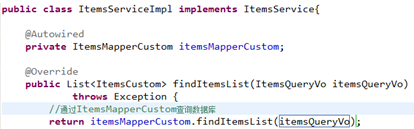
(ps:@Autowired注解的目的是让属性注入,
补充:spring和springmvc注解的补充(@Autowired@Resource@Service,@repository,@Component))
1.5.2 在spring容器配置service(applicationContext-service.xml)
创建applicationContext-service.xml,文件中配置service。
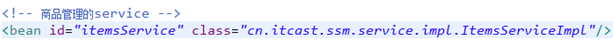
(ps:这里是采用非注解的方式配置bean)
1.5.3 事务控制(applicationContext-transaction.xml)
在applicationContext-transaction.xml中使用spring声明式事务控制方法。
<beans xmlns="http://www.springframework.org/schema/beans"
xmlns:xsi="http://www.w3.org/2001/XMLSchema-instance" xmlns:mvc="http://www.springframework.org/schema/mvc"
xmlns:context="http://www.springframework.org/schema/context"
xmlns:aop="http://www.springframework.org/schema/aop" xmlns:tx="http://www.springframework.org/schema/tx"
xsi:schemaLocation="http://www.springframework.org/schema/beans
http://www.springframework.org/schema/beans/spring-beans-3.2.xsd
http://www.springframework.org/schema/mvc
http://www.springframework.org/schema/mvc/spring-mvc-3.2.xsd
http://www.springframework.org/schema/context
http://www.springframework.org/schema/context/spring-context-3.2.xsd
http://www.springframework.org/schema/aop
http://www.springframework.org/schema/aop/spring-aop-3.2.xsd
http://www.springframework.org/schema/tx
http://www.springframework.org/schema/tx/spring-tx-3.2.xsd ">
<!-- 事务管理器 -->
<bean id="transactionManager" class="org.springframework.jdbc.datasource.DataSourceTransactionManager">
<!-- 数据源 -->
<property name="dataSource" ref="dataSource"/>
</bean>
<!-- 通知 -->
<tx:advice id="txAdvice" transaction-manager="transactionManager">
<tx:attributes>
<!-- 传播行为 -->
<tx:method name="save*" propagation="REQUIRED"/>
<tx:method name="insert*" propagation="REQUIRED"/>
<tx:method name="delete*" propagation="REQUIRED"/>
<tx:method name="update*" propagation="REQUIRED"/>
<tx:method name="find*" propagation="SUPPORTS" read-only="true"/>
<tx:method name="get*" propagation="SUPPORTS" read-only="true"/>
</tx:attributes>
</tx:advice>
<!-- 切面 -->
<aop:config>
<aop:advisor advice-ref="txAdvice"
pointcut="execution(* cn.itcast.springmvc.service.impl.*.*(..))"/>
</aop:config>
</beans>
(ps:补充Spring 事务 read-only 到底是怎么回事?)
ps:在mysql下测试,发现支持readOnly,设置为true时,只能查询,若增删改会异常添加@Transactional readOnly=true在对应的类或方法中就不允许更新数据库操作,spring也会对这种方式进行访问优化。
1.6 整合springmvc
1.6.1 springmvc.xml
创建springmvc.xml文件,配置处理器映射器、适配器、视图解析器。
<!-- 可以扫描controller、service、...
这里让扫描controller,指定controller的包
ps: 该标签让指定包下面的类(拥有注解标识的类)注册到容器-->
<context:component-scan base-package="cn.itcast.ssm.controller"></context:component-scan>
<!--注解映射器 -->
<!-- <bean class="org.springframework.web.servlet.mvc.method.annotation.RequestMappingHandlerMapping"/> -->
<!--注解适配器 -->
<!-- <bean class="org.springframework.web.servlet.mvc.method.annotation.RequestMappingHandlerAdapter"/> -->
<!-- 使用 mvc:annotation-driven代替上边注解映射器和注解适配器配置
mvc:annotation-driven默认加载很多的参数绑定方法,
比如json转换解析器就默认加载了,如果使用mvc:annotation-driven不用配置上边的RequestMappingHandlerMapping和RequestMappingHandlerAdapter
实际开发时使用mvc:annotation-driven
-->
<mvc:annotation-driven></mvc:annotation-driven>
<!-- 视图解析器
解析jsp解析,默认使用jstl标签,classpath下的得有jstl的包
-->
<bean
class="org.springframework.web.servlet.view.InternalResourceViewResolver">
<!-- 配置jsp路径的前缀 -->
<property name="prefix" value="/WEB-INF/jsp/"/>
<!-- 配置jsp路径的后缀 -->
<property name="suffix" value=".jsp"/>
</bean>
1.6.2 配置前端控制器(略)
1.6.3 编写Controller(就是Handler)

1.6.4 编写jsp

1.7 加载spring容器
将mapper、service、controller加载到spring容器中。
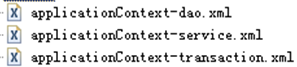
建议使用通配符加载上边的配置文件。
在web.xml中,添加spring容器监听器,加载spring容器。
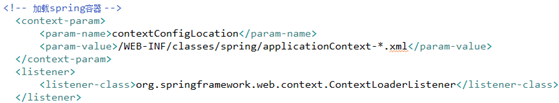

<?xml version="1.0" encoding="UTF-8"?>
<web-app xmlns:xsi="http://www.w3.org/2001/XMLSchema-instance"
xmlns="http://java.sun.com/xml/ns/javaee" xmlns:web="http://java.sun.com/xml/ns/javaee/web-app_2_5.xsd"
xsi:schemaLocation="http://java.sun.com/xml/ns/javaee http://java.sun.com/xml/ns/javaee/web-app_2_5.xsd"
id="WebApp_ID" version="2.5">
<display-name>springmvc_mybatis1208</display-name>
<!-- 加载spring容器 -->
<context-param>
<param-name>contextConfigLocation</param-name>
<param-value>/WEB-INF/classes/spring/applicationContext-*.xml</param-value>
</context-param>
<listener>
<listener-class>org.springframework.web.context.ContextLoaderListener</listener-class>
</listener>
<!-- springmvc前端控制器 -->
<servlet>
<servlet-name>springmvc</servlet-name>
<servlet-class>org.springframework.web.servlet.DispatcherServlet</servlet-class>
<!-- contextConfigLocation配置springmvc加载的配置文件(配置处理器映射器、适配器等等) 如果不配置contextConfigLocation,默认加载的是/WEB-INF/servlet名称-serlvet.xml(springmvc-servlet.xml) -->
<init-param>
<param-name>contextConfigLocation</param-name>
<param-value>classpath:spring/springmvc.xml</param-value>
</init-param>
</servlet>
<servlet-mapping>
<servlet-name>springmvc</servlet-name>
<!-- 第一种:*.action,访问以.action结尾 由DispatcherServlet进行解析 第二种:/,所以访问的地址都由DispatcherServlet进行解析,对于静态文件的解析需要配置不让DispatcherServlet进行解析
使用此种方式可以实现 RESTful风格的url 第三种:/*,这样配置不对,使用这种配置,最终要转发到一个jsp页面时, 仍然会由DispatcherServlet解析jsp地址,不能根据jsp页面找到handler,会报错。 -->
<url-pattern>*.action</url-pattern>
</servlet-mapping>
<!-- post乱码过虑器 -->
<filter>
<filter-name>CharacterEncodingFilter</filter-name>
<filter-class>org.springframework.web.filter.CharacterEncodingFilter</filter-class>
<init-param>
<param-name>encoding</param-name>
<param-value>utf-8</param-value>
</init-param>
</filter>
<filter-mapping>
<filter-name>CharacterEncodingFilter</filter-name>
<url-pattern>/*</url-pattern>
</filter-mapping>
<welcome-file-list>
<welcome-file>index.html</welcome-file>
<welcome-file>index.htm</welcome-file>
<welcome-file>index.jsp</welcome-file>
<welcome-file>default.html</welcome-file>
<welcome-file>default.htm</welcome-file>
<welcome-file>default.jsp</welcome-file>
</welcome-file-list>
</web-app>
测试:

来源:https://www.cnblogs.com/straybirds/p/9099198.html
