【推荐】2019 Java 开发者跳槽指南.pdf(吐血整理) >>> 
版本
- spring-boot : 2.2.2
步骤
1.创建Maven项目
这里推荐spring提供的一个非常方便的建SpringBoot工程的网站:start.spring.io。打开如下页面:
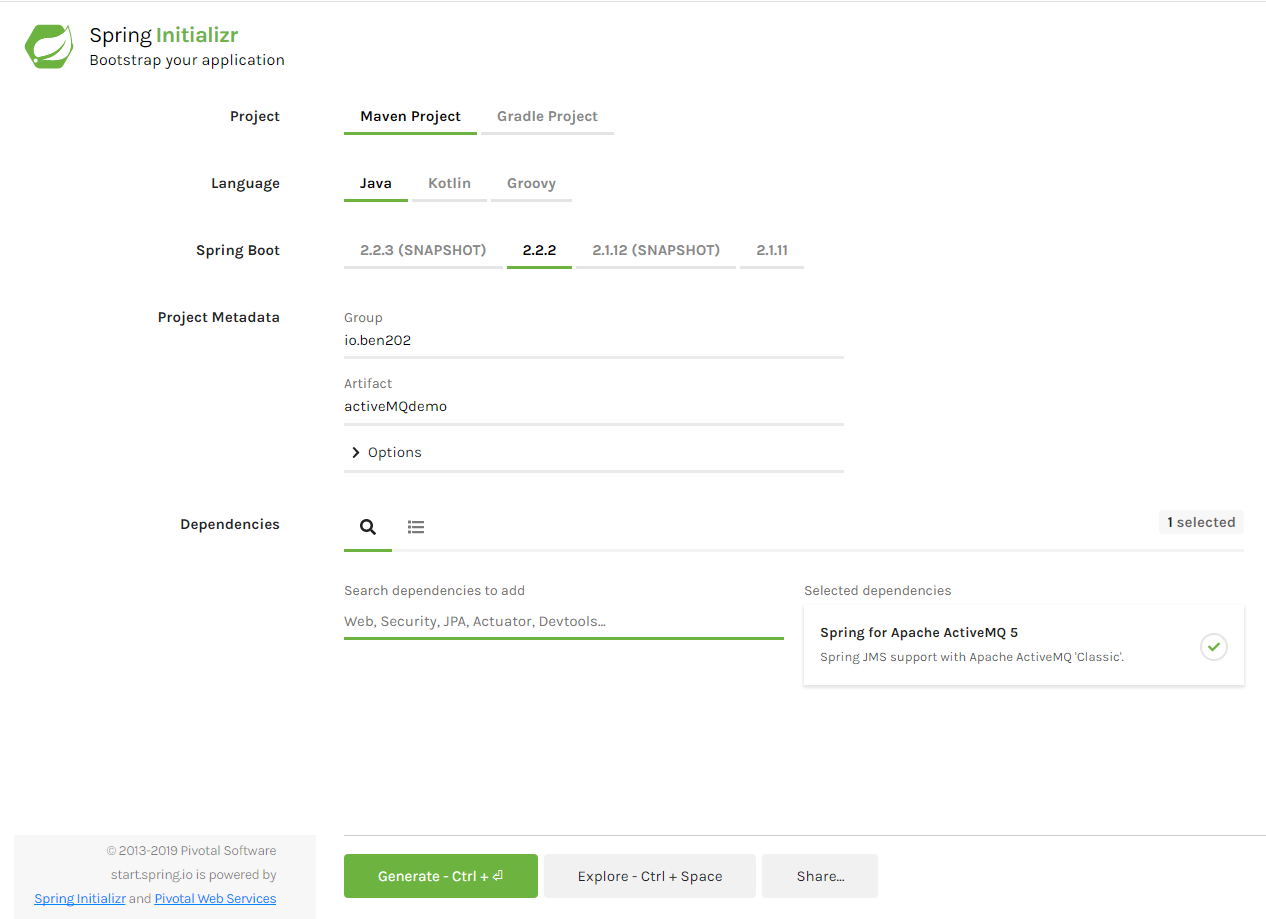
如图所示填好你的groupId, artifactId,在Dependencies栏输入activemq即可搜索出相关依赖包,点击添加。
最后点击Generate生成工程项目。Gradle工程类似操作,这里不作细叙。
2.配置文件
在工程内的application.properties文件写入:
spring.jms.pubSubDomain=false #默认false, 表示默认发送/监听的destination是queue,true则为topic
spring.jms.jndiName= #连接工厂的jndi路径,如果你的mq连接是jndi提供才填
spring.jms.cache.enabled=true #是否使用session缓存,默认true
spring.jms.cache.consumers=false #是否缓存消费者消息,默认false
spring.jms.cache.producers=true #是否缓存消费者消息,默认true
spring.jms.cache.sessionCacheSize=1 #session缓存个数(每一个session类型)
spring.jms.template.defaultDestination= #默认队列名
spring.jms.template.deliveryDelay=5S #延时发送时间,java8的Duration类表达式,如5S表示5秒
spring.jms.template.deliveryMode=NON_PERSISTENT #发送模式,有NON_PERSISTENT和PERSISTENT两个选项,即不持久化和持久化,如果有值则qosEnabled自动为true
spring.jms.template.priority=1 #消息优先级,数字越大优先级越高,如果有值则qosEnabled自动为true
spring.jms.template.timeToLive=5S #消息存活时间,如果有值则qosEnabled自动为true
spring.jms.template.qosEnabled=false #如果为true,deliveryMode、priority、timeToLive三个参数将会被使用
spring.jms.template.receiveTimeout=5000 #receive方法的超时时间
spring.jms.listener.concurrency=1 #消费者最低线程数
spring.jms.listener.max-concurrency=100 #消费者最高线程数
spring.jms.listener.acknowledge-mode=DUPS_OK #响应类型,有AUTO,CLIENT,DUPS_OK,暂不详细说明
spring.activemq.broker-url=failover\:(tcp\://10.10.10.31\:61616,tcp\://10.10.10.32\:61616)?randomize\=false&timeout\=1000&maxReconnectDelay\=5000
spring.activemq.user=admin
spring.activemq.password=password
spring.activemq.pool.enabled=true #开启连接池,新版本需加依赖包,见pom文件
spring.activemq.pool.max-connections=100 #连接池最大连接数我们大可以忽略上述冗长的配置,使用以下的即可:
spring.jms.template.defaultDestination=test-queue
spring.activemq.broker-url=failover\:(tcp\://10.10.10.31\:61616,tcp\://10.10.10.32\:61616)?randomize\=false&timeout\=1000&maxReconnectDelay\=5000
spring.activemq.user=admin
spring.activemq.password=password3.测试
新建两个java类:
MessageSender.java
package io.ben202.demo;
import org.apache.activemq.command.ActiveMQQueue;
import org.apache.activemq.command.ActiveMQTopic;
import org.springframework.beans.factory.annotation.Autowired;
import org.springframework.jms.core.JmsTemplate;
import org.springframework.stereotype.Component;
@Component
public class MessageSender {
@Autowired
private JmsTemplate jmsTemplate;
/**
* 发送消息
* @param message
*/
public void send(String message) {
jmsTemplate.convertAndSend(message); //如果配置文件有默认队列名,可使用此方法
// jmsTemplate.convertAndSend("test-queue", message); //每次发送消息均指定队列
// jmsTemplate.convertAndSend(new ActiveMQQueue("test-queue"), message); //每次发送消息均指定QUEUE队列
// jmsTemplate.convertAndSend(new ActiveMQTopic("test-topic"), message); //每次发送消息均指定TOPIC队列
}
}MessageListener.java
package io.ben202.demo;
import org.springframework.jms.annotation.JmsListener;
import org.springframework.stereotype.Component;
@Component
public class MessageListener {
/**
* 处理消息
* @param message
*/
@JmsListener(destination = "test-queue")
public void receive(String message) {
System.out.println("message receive: " + message);
}
}
启动类:
package io.ben202.demo;
import org.springframework.boot.SpringApplication;
import org.springframework.boot.autoconfigure.SpringBootApplication;
import org.springframework.jms.annotation.EnableJms;
import org.springframework.scheduling.annotation.EnableScheduling;
@SpringBootApplication
@EnableScheduling
@EnableJms
public class DemoApplication {
public static void main(String[] args) {
SpringApplication.run(DemoApplication.class, args);
}
}
建一个定时任务用于测试:
package io.ben202.demo;
import org.springframework.beans.factory.annotation.Autowired;
import org.springframework.scheduling.annotation.Scheduled;
import org.springframework.stereotype.Component;
@Component
public class TestRunner{
@Autowired
MessageSender sender;
@Scheduled(fixedRate = 2000)
public void run() {
sender.send("current time millis :" + System.currentTimeMillis());
}
}
pom.xml
<?xml version="1.0" encoding="UTF-8"?>
<project xmlns="http://maven.apache.org/POM/4.0.0" xmlns:xsi="http://www.w3.org/2001/XMLSchema-instance"
xsi:schemaLocation="http://maven.apache.org/POM/4.0.0 https://maven.apache.org/xsd/maven-4.0.0.xsd">
<modelVersion>4.0.0</modelVersion>
<parent>
<groupId>org.springframework.boot</groupId>
<artifactId>spring-boot-starter-parent</artifactId>
<version>2.2.2.RELEASE</version>
<relativePath/> <!-- lookup parent from repository -->
</parent>
<groupId>io.ben202</groupId>
<artifactId>demo</artifactId>
<version>0.0.1-SNAPSHOT</version>
<name>demo</name>
<description>Demo project for Spring Boot</description>
<properties>
<java.version>1.8</java.version>
</properties>
<dependencies>
<dependency>
<groupId>org.springframework.boot</groupId>
<artifactId>spring-boot-starter-activemq</artifactId>
</dependency>
<!-- JMS连接池 -->
<dependency>
<groupId>org.messaginghub</groupId>
<artifactId>pooled-jms</artifactId>
</dependency>
<dependency>
<groupId>org.springframework.boot</groupId>
<artifactId>spring-boot-starter-test</artifactId>
<scope>test</scope>
<exclusions>
<exclusion>
<groupId>org.junit.vintage</groupId>
<artifactId>junit-vintage-engine</artifactId>
</exclusion>
</exclusions>
</dependency>
</dependencies>
<build>
<plugins>
<plugin>
<groupId>org.springframework.boot</groupId>
<artifactId>spring-boot-maven-plugin</artifactId>
</plugin>
</plugins>
</build>
</project>
执行结果:
. ____ _ __ _ _
/\\ / ___'_ __ _ _(_)_ __ __ _ \ \ \ \
( ( )\___ | '_ | '_| | '_ \/ _` | \ \ \ \
\\/ ___)| |_)| | | | | || (_| | ) ) ) )
' |____| .__|_| |_|_| |_\__, | / / / /
=========|_|==============|___/=/_/_/_/
:: Spring Boot :: (v2.2.2.RELEASE)
2019-12-25 16:11:05.448 INFO 7400 --- [ main] io.ben202.demo.DemoApplication : Starting DemoApplication on DESKTOP-GJ3A74T with PID 7400 (D:\myworkplace\dev\spring-boot-activemq-demo\target\classes started by ben in D:\myworkplace\joinpay_dev\spring-boot-activemq-demo)
2019-12-25 16:11:05.454 INFO 7400 --- [ main] io.ben202.demo.DemoApplication : No active profile set, falling back to default profiles: default
2019-12-25 16:11:06.431 INFO 7400 --- [ main] o.s.s.c.ThreadPoolTaskScheduler : Initializing ExecutorService 'taskScheduler'
2019-12-25 16:11:06.736 INFO 7400 --- [ActiveMQ Task-1] o.a.a.t.failover.FailoverTransport : Successfully connected to tcp://10.10.10.31:61616
2019-12-25 16:11:06.782 INFO 7400 --- [ main] io.ben202.demo.DemoApplication : Started DemoApplication in 1.896 seconds (JVM running for 2.929)
message receive: current time millis :1577261466805
message receive: current time millis :1577261468778
message receive: current time millis :1577261470777
message receive: current time millis :1577261472777
message receive: current time millis :1577261474778
message receive: current time millis :1577261476778
message receive: current time millis :1577261478777
message receive: current time millis :1577261480778
message receive: current time millis :1577261482777
message receive: current time millis :1577261484777
message receive: current time millis :1577261486777
message receive: current time millis :1577261488778
message receive: current time millis :1577261490778
message receive: current time millis :15772614927774.总结
是的,有了SpringBoot,一切就是这么简单,仅需简单的几行代码即可完成对ActiveMQ的使用。当然,业务是复杂的,场景是多样的,技术不会脱离业务而存在。你在实际应用中遇到什么问题?欢迎大家踊跃提问和讨论。
个人经验:学习一门新技术,永远都要把它看得很简单,永远都是从最基础的功能应用起来。
来源:oschina
链接:https://my.oschina.net/u/3059401/blog/3147276