客户端持久化解决方案:indexedDB
indexedDB适合大量的结构化的数据存储;打开数据库和获取数据对象都是异步的;
需要开启事务,访问的objectStore都要是在开启的事务中。
数据库结构: db->transaction->objectStore->data
Web SQL Database实际上已经被废弃,而HTML5支持的本地存储实际上变成了 Web Storage(Local Storage和Session Storage)与 IndexedDB。
Web Storage使用简单字符串键值对在本地存储数据,方便灵活,但是对于大量结构化数据存储力不从心,IndexedDB是为了能够在客户端存储大量的结构化数据,并且使用索引高效检索的API。
indexedDB最显著的特点: 异步API
在IndexedDB大部分操作(如:打开数据库和获取数据)并不是同步的,如:
var request=window.indexedDB.open('testDB');
这条指令并不会返回一个DB对象的句柄,我们得到的是一个IDBOpenDBRequest对象,而我们希望得到的DB对象在IDBOpenDBRequest.result属性中.
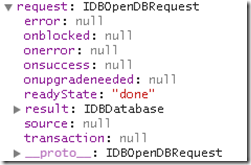
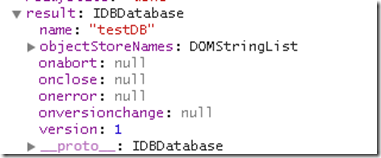
indexedDB的常用操作
创建/打开数据库
function openDB (name) {
var idbRequest=window.indexedDB.open(name);
idbRequest.onerror=function(e){
console.log('OPen Error!');
};
idbRequest.onsuccess=function(e){
var db=e.target.result;
console.log('db: %o', db);
};
}
openDB(dbName);
除了onerror和onsuccess,IDBOpenDBRequest还有一个类似回调函数句柄 onupgradeneeded。这个句柄在我们请求打开的数据库的版本号和已经存在的数据库版本号不一致的时候调用。
// indexedDB.open(dbName, version);
function openDB (name, version) {
version = version || 1;
//打开或创建数据库
var idbRequest = window.indexedDB.open(name, version);
idbRequest.onerror = function(e){
console.warn('error: %s', e.currentTarget.error.message);
};
idbRequest.onsuccess = function(e){
db = e.target.result; //这里才是 indexedDB对象
console.log('idbRequest === e.target: %o', idbRequest === e.target);
console.log('db: %o, idbRequest: %o', db, idbRequest);
};
// 注意: 只能请求>=当前数据库版本号的版本
// 大于当前版本号, 则触发 onupgradeneeded,
// 小于当前版本号,则触发 onerror
idbRequest.onupgradeneeded = function(e){
console.log('DB version change to ' + version);
var db = e.target.result;
console.log('onupgradeneeded: db->', db);
};
}
删除数据库
window.indexedDB.deleteDatabase(dbName);
关闭数据库
db.onclose = function(){
//do sth..
};
db.close();
创建 objectStore
有了数据库后我们自然希望创建一个表用来存储数据,但indexedDB中没有表的概念,而是叫 objectStore ,一个数据库中可以包含多个objectStore,objectStore是一个灵活的数据结构,可以存放多种类型数据。也就是说一个objectStore相当于一张表,里面存储的每条数据和一个键相关联。
我们可以使用每条记录中的某个指定字段作为键值(keyPath 如: {keyPath: 'id'} ),也可以使用自动生成的递增数字作为键值(keyGenerator 如: {autoincrement: true} kk:很像mysql autoincrement字段),也可以不指定。
| 键类型 | 存储数据 |
|---|---|
| 不使用 | 任意值,但是每添加一条数据的时候,需指定键参数 |
| keyPath | 对象,eg: {keyPath: 'id'} |
| keyGenerator | 任意值 eg: {autoincrement: true} |
| keyPath and KeyGenerator 都使用 | 对象,如果对象中有keyPath指定的属性则不生成新的键值,如果没有自动生成递增键值,填充keyPath指定的属性 |
事务
在对新数据库做任何事情之前,需要开始一个事务。事务中需要指定该事务跨越哪些 objectStore.
事务具有三种模式:
- 只读:read,不能修改数据库数据,可以并发执行
- 读写:readwrite,可以进行读写操作
版本变更:verionchange
//打开一个事务,使用students 和teacher objectStore
var transaction=db.transaction([students','taecher']);
//获取students objectStore
var objectStore=transaction.objectStore('students');//创建objectStore
db.createObjectStore(storeName, keyPath);
因为对新数据的操作都需要在transaction中进行,而transaction又要求指定objectStore,所以我们只能在创建数据库的时候初始化objectStore以供后面使用,这正是onupgradeneeded的一个重要作用。
function openDB (name,version) {
var version=version || 1;
var idbRequest=window.indexedDB.open(name,version);
idbRequest.onerror=function(e){
console.log(e.currentTarget.error.message);
};
idbRequest.onsuccess=function(e){
myDB.db=e.target.result;
};
idbRequest.onupgradeneeded=function(e){
var db=e.target.result;
if(!db.objectStoreNames.contains('students')){
//db.createObjectStore('students',{autoIncrement: true});//keyGenerator
db.createObjectStore('students',{keyPath:"id"});
}
console.log('DB version changed to '+version);
};
}
删除objectStore
db.deleteObjectStore(storeName); //注意:需在onupgradeneeded钩子中执行
保存数据到objectStore
function saveData (dbName, version, storeName, data) {
var idbRequest = indexedDB.open(dbName, version);
idbRequest.onsuccess = function (e) {
var db = idbRequest.result;
var transaction = db.transaction(storeName, 'readwrite');//需先创建事务
var store = transaction.objectStore(storeName); //访问事务中的objectStore
data.forEach(function (item) {
store.add(item);//保存数据
});
console.log('save data done..');
}
}
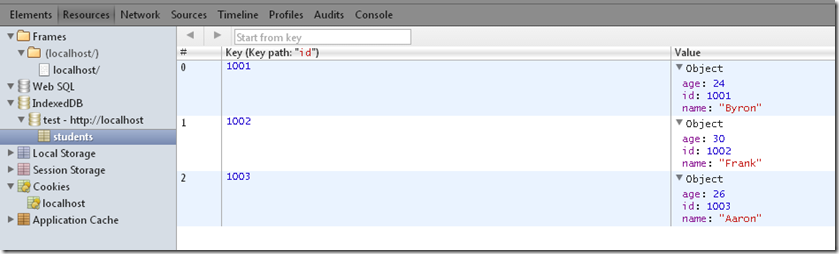
查找数据
function getDataByKey(db,storeName,key){
var transaction=db.transaction(storeName,'readwrite');
var store=transaction.objectStore(storeName);
var dataRequest=store.get(key);
dataRequest.onsuccess=function(e){//异步的
var student=e.target.result;
console.log(student.name);
};
}
更新数据
可以调用objectStore的put方法更新数据,会自动替换键值相同的记录,达到更新目的,没有相同的则添加。
function updateDataByKey(db,storeName,student){
var transaction=db.transaction(storeName,'readwrite');
var store=transaction.objectStore(storeName);
store.put(student);
}
删除数据
function deleteDataByKey(db,storeName,key){
var transaction=db.transaction(storeName,'readwrite');
var store=transaction.objectStore(storeName);
store.delete(key);
}
清空数据
function clearObjectStore(db,storeName){
var transaction=db.transaction(storeName,'readwrite');
var store=transaction.objectStore(storeName);
store.clear();
}
indexedDB的索引
熟悉数据库的同学都知道索引的一个好处就是可以迅速定位数据,提高搜索速度,在indexedDB中有两种索引,一种是自增长的int值,一种是keyPath:自己指定索引列,我们重点来看看keyPath方式的索引使用.
创建索引
我们可以在db.createObjectStore(storeName, keyPath)时用 store.createIndex(indexName, key, opts)来指明索引。
function openDB (name,version) {
var version=version || 1;
var request=window.indexedDB.open(name,version);
request.onerror=function(e){
console.log(e.currentTarget.error.message);
};
request.onsuccess=function(e){
myDB.db=e.target.result;
};
request.onupgradeneeded=function(e){
var db=e.target.result;
if(!db.objectStoreNames.contains('students')){
var store=db.createObjectStore('students',{keyPath: 'id'});
//在students 上创建了两个索引
store.createIndex('nameIndex','name',{unique:true});
store.createIndex('ageIndex','age',{unique:false});
}
console.log('DB version changed to '+version);
};
}

利用索引快速获取数据,name的索引是唯一的没问题,但是对于age索引只会取到第一个匹配值,要想得到所有age符合条件的值就需要使用游标了
function getDataByIndex(db,storeName){
var transaction=db.transaction(storeName);
var store=transaction.objectStore(storeName);
var index = store.index("nameIndex");//获取索引
index.get('Byron').onsuccess=function(e){//通过索引获取数据
var student=e.target.result;
console.log(student.id);
}
}
游标
在indexedDB中使用索引和游标是分不开的,对数据库熟悉的同学很好理解游标是什么东东,有了数据库objectStore的游标,我们就可以利用游标遍历objectStore了。
objectStore.openCursor(); //打开游标
function fetchStoreByCursor(db,storeName){
var transaction=db.transaction(storeName);
var store=transaction.objectStore(storeName);
var request=store.openCursor();
request.onsuccess=function(e){
var cursor=e.target.result;
if(cursor){
console.log(cursor.key);
var currentStudent=cursor.value;
console.log(currentStudent.name);
cursor.continue();
}
};
}
index与游标结合
要想获取age为26的student,可以结合游标使用索引
function getMultipleData(db,storeName){
var transaction=db.transaction(storeName);
var store=transaction.objectStore(storeName);
var index = store.index("ageIndex");
var request=index.openCursor(IDBKeyRange.only(26))
request.onsuccess=function(e){
var cursor=e.target.result;
if(cursor){
var student=cursor.value;
console.log(student.id);
cursor.continue();
}
}
}
这样我们可是使用索引打开一个游标,在成功的句柄内获得游标遍历age为26的student,也可以通过index.openKeyCursor()方法只获取每个对象的key值。
指定游标范围
index.openCursor()/index.openKeyCursor() 方法在不传递参数的时候会获取objectStore所有记录,像上面例子一样我们可以对搜索进行筛选
可以使用 IDBKeyRange 限制游标中值的范围,把它作为第一个参数传给 openCursor() 或是 openKeyCursor()
- IDBKeyRange.only(value):只获取指定数据
- IDBKeyRange.lowerBound(value,isOpen):获取最小是value的数据,第二个参数用来指示是否排除value值本身,也就是数学中的是否是开区间
- IDBKeyRange.upperBound(value,isOpen):和上面类似,用于获取最大值是value的数据
IDBKeyRange.bound(value1,value2,isOpen1,isOpen2):不用解释了吧
// 获取名字首字母在B-E的student
function getMultipleData(db,storeName){
var transaction=db.transaction(storeName);
var store=transaction.objectStore(storeName);
var index = store.index("nameIndex");
var request=index.openCursor(IDBKeyRange.bound('B','F',false, true ));
request.onsuccess=function(e){
var cursor=e.target.result;
if(cursor){
var student=cursor.value;
console.log(student.name);
cursor.continue();
}
}
}
有了游标和索引才能真正发挥indexedDB威力
来源:https://www.cnblogs.com/stephenykk/p/6080720.html