设置滚动字幕

使用<embed>嵌入多媒体内容

使用<video>嵌入媒体内容

使用<audio>嵌入音频
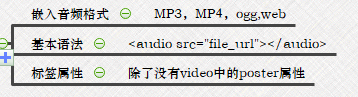
例子-多媒体文字滚动
<!DOCTYPE html>
<html>
<head>
<meta charset="UTF-8">
<title>多媒体文字滚动</title>
</head>
<body>
<marquee>good fortune</marquee>
<marquee behavior="slide" direction="down">reckon</marquee>
<marquee behavior="alternate" direction="left">deem</marquee>
<marquee behavior="alternate" direction="right">consider</marquee>
<marquee behavior="scroll" direction="up">
<img src="../img/bg.JPG" width="300" height="200"/>
</marquee>
<marquee behavior="slide" direction="down">
<img src="../img/bg.JPG" width="300" height="200"/>
</marquee>
<marquee behavior="alternate" direction="left">
<img src="../img/bg.JPG" width="300" height="200"/>
</marquee>
<marquee behavior="alternate" direction="right">
<img src="../img/bg.JPG" width="300" height="200"/>
</marquee>
<marquee behavior="scroll" direction="up">
<img src="../img/bg.JPG" width="300" height="200"/>
</marquee>
</body>
</html>

例子-多媒体video和audio的使用
<!DOCTYPE html>
<html>
<head>
<meta charset="UTF-8">
<title>多媒体video和audio的使用</title>
</head>
<body>
<video width="800" height="600" autoplay="autoplay" controls="controls">
<source src="../media/立方体.mp4" </source>
</video>
<p>music</p>
<audio src="../media/依旧在雨中等你.mp3" controls="controls"></audio>
</body>
</html>

来源:CSDN
作者:YanHSama
链接:https://blog.csdn.net/weixin_40119412/article/details/103569552