测试admin用户和summergao用户相互发送消息:
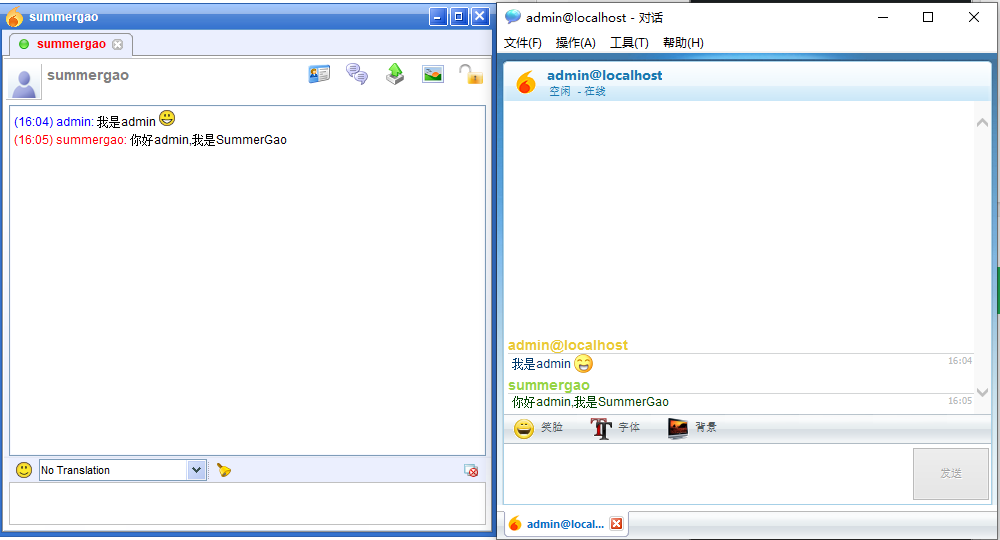
1.下载pandion客户端
https://en.softonic.com/download/pandion/windows/post-download
2.下载spark客户端
http://www.igniterealtime.org/downloads/download-landing.jsp?file=spark/spark_2_8_3.exe
3.修改配置文件
vim /usr/local/etc/ejabberd/ejabberd.yml配置5222端口如下:
-
port: 5222
ip: "127.0.0.1"
module: ejabberd_c2s
max_stanza_size: 262144
shaper: c2s_shaper
access: c2s
starttls_required: false因为是本地测试,设置 ip: "127.0.0.1",starttls_required: false
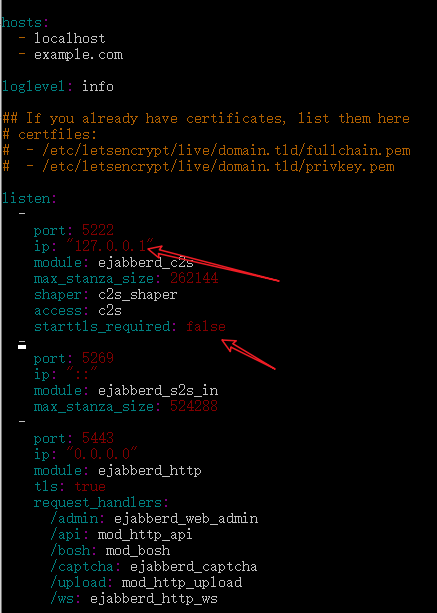
4.重启使新配置生效
ejabberdctl restart5.运行Spark客户端连接ejabberd服务器
使用admin用户登录,连接设置如右图:
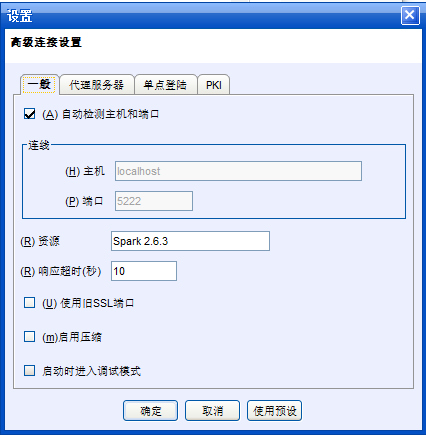

连接成功:
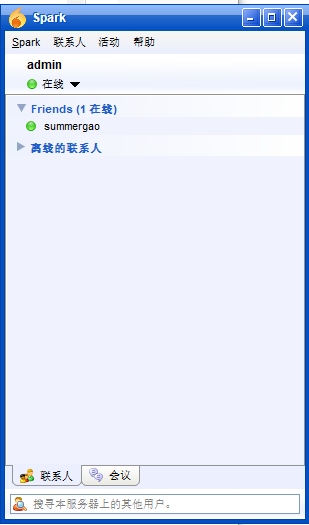
6.使用Pandion客户端连接ejabberd服务器
使用summergao用户登录,连接设置如下图所示

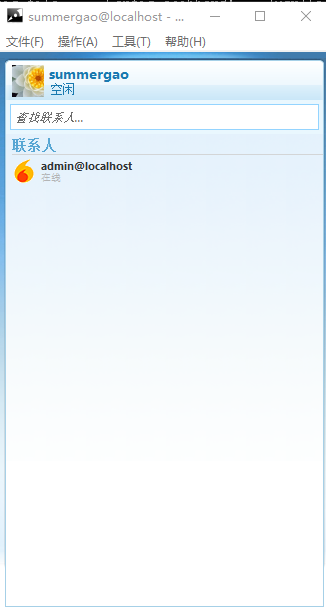
登录管理页面查看用户在线状态:

我的ejabberd.yml配置文件:
###
### ejabberd configuration file
###
### The parameters used in this configuration file are explained at
###
### https://docs.ejabberd.im/admin/configuration
###
### The configuration file is written in YAML.
### *******************************************************
### ******* !!! WARNING !!! *******
### ******* YAML IS INDENTATION SENSITIVE *******
### ******* MAKE SURE YOU INDENT SECTIONS CORRECTLY *******
### *******************************************************
### Refer to http://en.wikipedia.org/wiki/YAML for the brief description.
###
hosts:
- localhost
- example.com
loglevel: info
## If you already have certificates, list them here
# certfiles:
# - /etc/letsencrypt/live/domain.tld/fullchain.pem
# - /etc/letsencrypt/live/domain.tld/privkey.pem
listen:
-
port: 5222
ip: "127.0.0.1"
module: ejabberd_c2s
max_stanza_size: 262144
shaper: c2s_shaper
access: c2s
starttls_required: false
-
port: 5269
ip: "::"
module: ejabberd_s2s_in
max_stanza_size: 524288
-
port: 5443
ip: "0.0.0.0"
module: ejabberd_http
tls: true
request_handlers:
/admin: ejabberd_web_admin
/api: mod_http_api
/bosh: mod_bosh
/captcha: ejabberd_captcha
/upload: mod_http_upload
/ws: ejabberd_http_ws
-
port: 5280
ip: "127.0.0.1"
module: ejabberd_http
request_handlers:
/admin: ejabberd_web_admin
/.well-known/acme-challenge: ejabberd_acme
-
port: 1883
ip: "::"
module: mod_mqtt
backlog: 1000
-
# Add by SummertGao start
# Using a separate port for oauth and API to make it easy to protect it
# differently than BOSH and Websocket HTTP interface.
port: 5281
# oauth and API only listen on localhost interface for security reason
# You can set ip to "0.0.0.0" to open it widely, but be careful!
ip: "127.0.0.1"
module: ejabberd_http
request_handlers:
"/oauth": ejabberd_oauth
"/api": mod_http_api
# Add by SummertGao end.
s2s_use_starttls: optional
acl:
local:
user_regexp: ""
loopback:
ip:
- 127.0.0.0/8
- ::1/128
# Add by SummerGao start
admin:
user:
- "admin": "localhost"
- "summergao": "localhost"
access:
configure:
admin: allow
summergao: allow
# Add by SummerGao end.
access_rules:
local:
allow: local
c2s:
deny: blocked
allow: all
announce:
allow: admin
configure:
allow: admin
muc_create:
allow: local
pubsub_createnode:
allow: local
trusted_network:
allow: loopback
api_permissions:
"console commands":
from:
- ejabberd_ctl
who: all
what: "*"
"admin access":
who:
access:
allow:
acl: loopback
acl: admin
oauth:
scope: "ejabberd:admin"
access:
allow:
acl: loopback
acl: admin
what:
- "*"
- "!stop"
- "!start"
"public commands":
who:
ip: 127.0.0.1/8
what:
- status
- connected_users_number
"API used from localhost allows all calls":
who:
ip: 127.0.0.1/8
what:
- "*"
- "!stop"
- "!start"
# Add by SummerGao start
#commands_admin_access:
# - allow:
# - user: "admin@localhost"
#commands:
# - add_commands: [user, admin, open]
# Tokens are valid for a year as default:
#auth_expire: 31536000
#oauth_access: all
# Add by SummerGao end.
shaper:
normal: 1000
fast: 50000
shaper_rules:
max_user_sessions: 10
max_user_offline_messages:
5000: admin
100: all
c2s_shaper:
none: admin
normal: all
s2s_shaper: fast
modules:
mod_adhoc: {}
mod_admin_extra: {}
mod_announce:
access: announce
mod_avatar: {}
mod_blocking: {}
mod_bosh: {}
mod_caps: {}
mod_carboncopy: {}
mod_client_state: {}
mod_configure: {}
mod_disco: {}
mod_fail2ban: {}
mod_http_api: {}
mod_http_upload:
put_url: https://@HOST@:5443/upload
mod_last: {}
mod_mam:
## Mnesia is limited to 2GB, better to use an SQL backend
## For small servers SQLite is a good fit and is very easy
## to configure. Uncomment this when you have SQL configured:
## db_type: sql
assume_mam_usage: true
default: always
mod_mqtt: {}
mod_muc:
access:
- allow
access_admin:
- allow: admin
access_create: muc_create
access_persistent: muc_create
access_mam:
- allow
default_room_options:
mam: true
mod_muc_admin: {}
mod_offline:
access_max_user_messages: max_user_offline_messages
mod_ping: {}
mod_privacy: {}
mod_private: {}
mod_proxy65:
access: local
max_connections: 5
mod_pubsub:
access_createnode: pubsub_createnode
plugins:
- flat
- pep
force_node_config:
## Avoid buggy clients to make their bookmarks public
storage:bookmarks:
access_model: whitelist
mod_push: {}
mod_push_keepalive: {}
mod_register:
## Only accept registration requests from the "trusted"
## network (see access_rules section above).
## Think twice before enabling registration from any
## address. See the Jabber SPAM Manifesto for details:
## https://github.com/ge0rg/jabber-spam-fighting-manifesto
ip_access: trusted_network
mod_roster:
versioning: true
mod_s2s_dialback: {}
mod_shared_roster: {}
mod_stream_mgmt:
resend_on_timeout: if_offline
mod_vcard: {}
mod_vcard_xupdate: {}
mod_version:
show_os: false
### Local Variables:
### mode: yaml
### End:
### vim: set filetype=yaml tabstop=8