MySQL 忘记密码
1:停掉数据库
2: 找到my.cnf 增加 skip-grant-tables #是安全登录 可以不使用密码 进行登录,
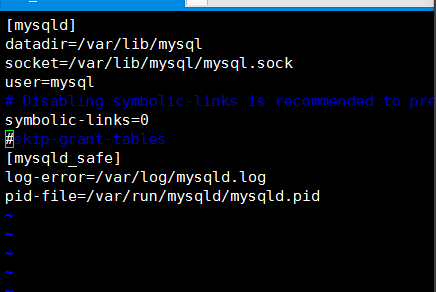
3:启动数据库
4:mysql -uroot
5:use mysql
6:update user set password = password('new_password') where user='root'
6.1 (5.7+) update user set authentication_string = password('new_password') where user='root';
7 退出
8 停掉数据库
9 my.cnf 注掉 skip-grant-tables
10 启动数据库
11 if ERROR 1820 (HY000): You must SET PASSWORD before executing this statement
12 set password = password('newPassword')
MySQL 的主从数据库
1:调整主数据库的访问权限,从数据库可以进行访问(更改 mysql 数据库 user表 中的host列%表示任何IP)
2:找到 my.cnf 添加
server-id=1 //给数据库服务的唯一标识,一般为大家设置服务器Ip的末尾号
log-bin=master-bin3 log-bin-index=master-bin.index
log-bin-index=master-bin.index
3:查看日志 show master status
+-------------------+----------+--------------+------------------+
| File | Position | Binlog_Do_DB | Binlog_Ignore_DB |
+-------------------+----------+--------------+------------------+
| master-bin.000003 | 106 | | |
+-------------------+----------+--------------+------------------+
/**
记住 上面的 参数, 对后面来说很急很关键
*/
4: 这样主数据库的配置就好了,现在可以重启了
-------------------------------------------------------------------------------------------
配置从数据库(配多少个都一样)
1: 找到my.cnf
[mysqld]
server-id=2
relay-log-index=slave-relay-bin.index
relay-log=slave-relay-bin
2:进到从数据库中:
输入:
change master to master_host='192.168.0.104', //Master 服务器Ip
master_port=3306,
master_user='repl',
master_password='mysql',
master_log_file='file',//show master status --> file
master_log_pos=position;//show master status --> position
3:重启从数据库
总结 :
上面的操作全是看的别人的, 我配置的时候,重启了很多次, 但是认为没有必要, 所以在配置完后才重启,
希望这能帮到你 ^_^
来源:oschina
链接:https://my.oschina.net/u/2243112/blog/617764