How best to create a TPanel with a close 'cross' button in the top right?
There are several third-pary controls (such as the Raize Components) which have a close \'cross\' button \'option\' (eg the page control). My requirement is simpler, I\'d li
-
I'm sure you can find a ton of such a components available for free from Torry's or any other similar site... however, if you only need such a feature on a single panel, then drop an button onto panel, anchor it to top-right corner and youre done. If you also want to have "caption area" on that panel, then it might be bit more work...
BTW if you have JVCL installed then you already have such a component installed - it is called TjvCaptionPanel or similar.
讨论(0) -
I wrote a control for you.
unit CloseButton; interface uses Windows, Messages, SysUtils, Classes, Controls, UxTheme; type TCloseButton = class(TCustomControl) private FMouseInside: boolean; function MouseButtonDown: boolean; protected procedure Paint; override; procedure MouseMove(Shift: TShiftState; X: Integer; Y: Integer); override; procedure WndProc(var Message: TMessage); override; procedure MouseDown(Button: TMouseButton; Shift: TShiftState; X: Integer; Y: Integer); override; procedure MouseUp(Button: TMouseButton; Shift: TShiftState; X: Integer; Y: Integer); override; public constructor Create(AOwner: TComponent); override; published property Align; property Anchors; property Enabled; property OnClick; property OnMouseUp; property OnMouseDown; end; procedure Register; implementation procedure Register; begin RegisterComponents('Rejbrand 2009', [TCloseButton]); end; { TCloseButton } constructor TCloseButton.Create(AOwner: TComponent); begin inherited; Width := 32; Height := 32; end; function TCloseButton.MouseButtonDown: boolean; begin MouseButtonDown := GetKeyState(VK_LBUTTON) and $8000 <> 0; end; procedure TCloseButton.MouseDown(Button: TMouseButton; Shift: TShiftState; X, Y: Integer); begin inherited; Invalidate; end; procedure TCloseButton.MouseMove(Shift: TShiftState; X, Y: Integer); begin inherited; if not FMouseInside then begin FMouseInside := true; Invalidate; end; end; procedure TCloseButton.MouseUp(Button: TMouseButton; Shift: TShiftState; X, Y: Integer); begin inherited; Invalidate; end; procedure TCloseButton.Paint; function GetAeroState: cardinal; begin result := CBS_NORMAL; if not Enabled then result := CBS_DISABLED else if FMouseInside then if MouseButtonDown then result := CBS_PUSHED else result := CBS_HOT; end; function GetClassicState: cardinal; begin result := 0; if not Enabled then result := DFCS_INACTIVE else if FMouseInside then if MouseButtonDown then result := DFCS_PUSHED else result := DFCS_HOT; end; var h: HTHEME; begin inherited; if UseThemes then begin h := OpenThemeData(Handle, 'WINDOW'); if h <> 0 then try DrawThemeBackground(h, Canvas.Handle, WP_CLOSEBUTTON, GetAeroState, ClientRect, nil); finally CloseThemeData(h); end; end else DrawFrameControl(Canvas.Handle, ClientRect, DFC_CAPTION, DFCS_CAPTIONCLOSE or GetClassicState) end; procedure TCloseButton.WndProc(var Message: TMessage); begin inherited; case Message.Msg of WM_MOUSELEAVE: begin FMouseInside := false; Invalidate; end; CM_ENABLEDCHANGED: Invalidate; end; end; end.Sample (with and without themes enabled):
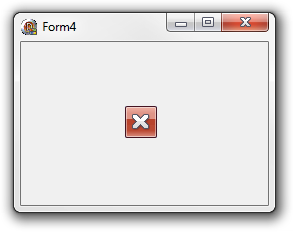
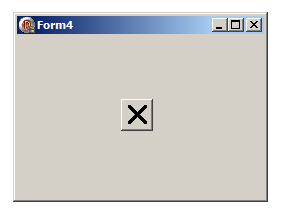
Just put this in a
TPanelat the top-right corner and setAnchorsto top and right.讨论(0) -
And if you (or anyone else) want a finished TClosePanel (with the added optional functionality to propagate the Enabled property down through the contained controls), I have written one for you:
unit ClosePanel; interface USES Windows, Messages, SysUtils, Classes, Controls, ExtCtrls, UxTheme, CloseButton; TYPE TPosition = (posCustom,posTopLeft,posTopCenter,posTopRight,posMiddleRight,posBottomRight,posbottomCenter,posBottomLeft,posMiddleLeft,posCenter); TEnableState = RECORD CTRL : TControl; State : BOOLEAN END; TClosePanel = CLASS(TCustomPanel) CONSTRUCTOR Create(AOwner : TComponent); OVERRIDE; PRIVATE FCloseBtn : TCloseButton; FPosition : TPosition; States : ARRAY OF TEnableState; FAutoEnable : BOOLEAN; PROTECTED PROCEDURE SetEnabled(Value : BOOLEAN); OVERRIDE; PROCEDURE SetParent(Parent : TWinControl); OVERRIDE; PROCEDURE SetPosition(Value : TPosition); VIRTUAL; PROCEDURE MoveCloseButton; VIRTUAL; PROCEDURE WMWindowPosChanged(VAR Message : TWMWindowPosChanged); MESSAGE WM_WINDOWPOSCHANGED; FUNCTION GetOnClose: TNotifyEvent; VIRTUAL; PROCEDURE SetOnClose(Value : TNotifyEvent); VIRTUAL; PUBLIC PROPERTY DockManager; PUBLISHED PROPERTY Align; PROPERTY Alignment; PROPERTY Anchors; PROPERTY AutoSize; PROPERTY AutoEnable : BOOLEAN read FAutoEnable write FAutoEnable default TRUE; PROPERTY BevelEdges; PROPERTY BevelInner; PROPERTY BevelKind; PROPERTY BevelOuter; PROPERTY BevelWidth; PROPERTY BiDiMode; PROPERTY BorderWidth; PROPERTY BorderStyle; PROPERTY Caption; PROPERTY CloseBtn : TCloseButton read FCloseBtn write FCloseBtn; PROPERTY Color; PROPERTY Constraints; PROPERTY Ctl3D; PROPERTY UseDockManager default True; PROPERTY DockSite; PROPERTY DragCursor; PROPERTY DragKind; PROPERTY DragMode; PROPERTY Enabled; PROPERTY FullRepaint; PROPERTY Font; PROPERTY Locked; PROPERTY Padding; PROPERTY ParentBiDiMode; PROPERTY ParentBackground; PROPERTY ParentColor; PROPERTY ParentCtl3D; PROPERTY ParentFont; PROPERTY ParentShowHint; PROPERTY PopupMenu; PROPERTY Position : TPosition read FPosition write SetPosition default posTopRight; PROPERTY ShowHint; PROPERTY TabOrder; PROPERTY TabStop; PROPERTY VerticalAlignment; PROPERTY Visible; PROPERTY OnAlignInsertBefore; PROPERTY OnAlignPosition; PROPERTY OnCanResize; PROPERTY OnClick; PROPERTY OnClose : TNotifyEvent read GetOnClose write SetOnClose; PROPERTY OnConstrainedResize; PROPERTY OnContextPopup; PROPERTY OnDockDrop; PROPERTY OnDockOver; PROPERTY OnDblClick; PROPERTY OnDragDrop; PROPERTY OnDragOver; PROPERTY OnEndDock; PROPERTY OnEndDrag; PROPERTY OnEnter; PROPERTY OnExit; PROPERTY OnGetSiteInfo; PROPERTY OnMouseActivate; PROPERTY OnMouseDown; PROPERTY OnMouseEnter; PROPERTY OnMouseLeave; PROPERTY OnMouseMove; PROPERTY OnMouseUp; PROPERTY OnResize; PROPERTY OnStartDock; PROPERTY OnStartDrag; PROPERTY OnUnDock; END; PROCEDURE Register; IMPLEMENTATION PROCEDURE Register; BEGIN RegisterComponents('HeartWare', [TClosePanel]); END; TYPE TMyCloseBtn = CLASS(TCloseButton) CONSTRUCTOR Create(AOwner : TComponent); OVERRIDE; PROTECTED PROCEDURE WMWindowPosChanged(VAR Message : TWMWindowPosChanged); MESSAGE WM_WINDOWPOSCHANGED; PRIVATE SaveW : INTEGER; SaveH : INTEGER; SaveX : INTEGER; SaveY : INTEGER; END; { TClosePanel } CONSTRUCTOR TClosePanel.Create(AOwner : TComponent); BEGIN INHERITED Create(AOwner); FAutoEnable:=TRUE; FCloseBtn:=TMyCloseBtn.Create(Self); FCloseBtn.Name:='CloseButton'; FCloseBtn.Tag:=1 END; FUNCTION TClosePanel.GetOnClose : TNotifyEvent; BEGIN Result:=CloseBtn.OnClick END; PROCEDURE TClosePanel.MoveCloseButton; PROCEDURE SetPos(ModeX,ModeY : INTEGER); PROCEDURE SetLeft(Value : INTEGER); BEGIN IF FCloseBtn.Left<>Value THEN FCloseBtn.Left:=Value END; PROCEDURE SetTop(Value : INTEGER); BEGIN IF FCloseBtn.Top<>Value THEN FCloseBtn.Top:=Value END; BEGIN CASE ModeX OF -1 : SetLeft(0); 0 : SetLeft((ClientWidth-FCloseBtn.Width) DIV 2); 1 : SetLeft(ClientWidth-FCloseBtn.Width) END; CASE ModeY OF -1 : SetTop(0); 0 : SetTop((ClientHeight-FCloseBtn.Height) DIV 2); 1 : SetTop(ClientHeight-FCloseBtn.Height) END END; BEGIN CASE FPosition OF posTopLeft : SetPos(-1,-1); posTopCenter : SetPos(0,-1); posTopRight : SetPos(1,-1); posMiddleRight : SetPos(1,0); posBottomRight : SetPos(1,1); posbottomCenter : SetPos(0,1); posBottomLeft : SetPos(-1,1); posMiddleLeft : SetPos(-1,0); posCenter : SetPos(0,0) END END; PROCEDURE TClosePanel.SetEnabled(Value : BOOLEAN); PROCEDURE Enable; VAR REC : TEnableState; BEGIN FOR REC IN States DO REC.CTRL.Enabled:=REC.State; SetLength(States,0) END; PROCEDURE Disable; VAR I : Cardinal; CMP : TComponent; REC : TEnableState; BEGIN SetLength(States,0); FOR I:=1 TO ComponentCount DO BEGIN CMP:=Components[PRED(I)]; IF CMP IS TControl THEN BEGIN REC.CTRL:=CMP AS TControl; REC.State:=REC.CTRL.Enabled; REC.CTRL.Enabled:=FALSE; SetLength(States,SUCC(LENGTH(States))); States[HIGH(States)]:=REC END END END; BEGIN IF AutoEnable THEN IF Value THEN Enable ELSE Disable; FCloseBtn.Enabled:=Value; INHERITED SetEnabled(Value) END; PROCEDURE TClosePanel.SetOnClose(Value : TNotifyEvent); BEGIN FCloseBtn.OnClick:=Value END; PROCEDURE TClosePanel.SetParent(Parent : TWinControl); BEGIN INHERITED SetParent(Parent); IF FCloseBtn.Tag=1 THEN BEGIN Position:=posTopRight; FCloseBtn.Tag:=0; Caption:='' END END; PROCEDURE TClosePanel.SetPosition(Value : TPosition); BEGIN FPosition:=Value; MoveCloseButton END; PROCEDURE TClosePanel.WMWindowPosChanged(VAR MESSAGE : TWMWindowPosChanged); BEGIN INHERITED; MoveCloseButton END; { TMyCloseBtn } CONSTRUCTOR TMyCloseBtn.Create(AOwner : TComponent); BEGIN INHERITED Create(AOwner); Width:=16; Height:=16; Parent:=AOwner AS TWinControl END; PROCEDURE TMyCloseBtn.WMWindowPosChanged(VAR Message : TWMWindowPosChanged); BEGIN INHERITED; IF (Parent IS TClosePanel) AND (TClosePanel(Parent).Position<>posCustom) THEN WITH Message.WindowPos^ DO IF (cx<>SaveW) OR (cy<>SaveH) OR (x<>SaveX) OR (y<>SaveY) THEN BEGIN SaveW:=cx; SaveH:=cy; SaveX:=x; SaveY:=y; TClosePanel(Parent).MoveCloseButton END; WITH Message.WindowPos^ DO BEGIN SaveW:=cx; SaveH:=cy; SaveX:=x; SaveY:=y END END; END.You can set the position of the Close Button (which I have defaulted to 16x16 pixels instead of the 32x32 of Andreas' default) using the TClosePanel.Position property. If you set this to any other value than posCustom, then it'll auto-move around the panel whenever the panel (or the button) changes size. If you set it to posCustom, you'll have to control the placement yourself with the exposed CloseBtn property. You may then need to alter Andreas' file to expose the Anchors, Visible, Top, Left, Width and Height properties. Alter the PUBLISHED section in his code to the following:
published property Anchors; property Enabled; property Height; property Left; property Top; property Visible; property Width; property OnClick; property OnMouseUp; property OnMouseDown; end;讨论(0)
- 热议问题

 加载中...
加载中...