Select the next line after match regex
I\'m currently using a scanning software \"Drivve Image\" to extract certain information from each paper. This software enables certain Regex code to be run if needed. It se
-
Did some googling and from what I can grasp, the last parameter to the
REGEXP.MATCHis the capture group to use. That means that you could use you own regex, without the\K, and just add a capture group to the number you want to extract.\bOrdernr\s+(\S+)This means that the number ends up in capture group
1(the whole match is in0which I assume you've used).The documentation isn't crystal clear, but I guess the syntax is
REGEXP.MATCH(<ZoneName>, "REGEX", CaptureGroup)meaning you should use
REGEXP.MATCH(<ZoneName>, "\bOrdernr\s+(\S+)", 1)There's a fair amount of guessing here though... ;)
讨论(0) -
Description
ordernr[\r\n]+([^\r\n]+)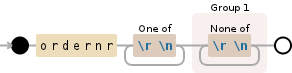
This regular expression will do the following:
- find the
ordernrsubstring - place the line following
ordernrcapture group 1
Example
Live Demo
https://regex101.com/r/dQ0gR6/1
Sample text
1. 21Sid1 2. Ordernr 3. E17222 4. By 5. SellerSample Matches
[0][0] = Ordernr 3. E17222 [0][1] = 3. E17222Explanation
NODE EXPLANATION ---------------------------------------------------------------------- ordernr 'ordernr' ---------------------------------------------------------------------- [\r\n]+ any character of: '\r' (carriage return), '\n' (newline) (1 or more times (matching the most amount possible)) ---------------------------------------------------------------------- ( group and capture to \1: ---------------------------------------------------------------------- [^\r\n]+ any character except: '\r' (carriage return), '\n' (newline) (1 or more times (matching the most amount possible)) ---------------------------------------------------------------------- ) end of \1 ----------------------------------------------------------------------Alternativly
To just capture the line using a look-around so that
ordernris not included in capture group 0 and to accommodate all the variation of\rand\n(?<=ordernr\r|ordernr\n|ordernr\r\n)[^\r\n]+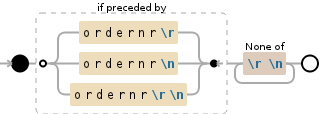
Live Demo
https://regex101.com/r/pA4fD4/2
讨论(0) - find the
- 热议问题

 加载中...
加载中...