Python Progress Bar
How do I use a progress bar when my script is doing some task that is likely to take time?
For example, a function which takes some time to complete and returns
-
To use any progress-bar frameworks in a useful manner, to get an actual progress percent and an estimated ETA, you need to be able to declare how many steps it will have.
So, your compute function in another thread, are you able to split it in a number of logical steps? Can you modify its code?
You don't need to refactor or split it in any way, you could just put some strategic
yields in some places or if it has a for loop, just one!That way, your function will look something like this:
def compute(): for i in range(1000): time.sleep(.1) # process items yield # insert this and you're done!Then just install:
pip install alive-progressAnd use it like:
from alive_progress import alive_bar with alive_bar(1000) as bar: for i in compute(): bar()To get a cool progress-bar!
|█████████████▎ | ▅▃▁ 321/1000 [32%] in 8s (40.1/s, eta: 16s)Disclaimer: I'm the author of alive-progress, but it should solve your problem nicely. Read the documentation at https://github.com/rsalmei/alive-progress, here is an example of what it can do:
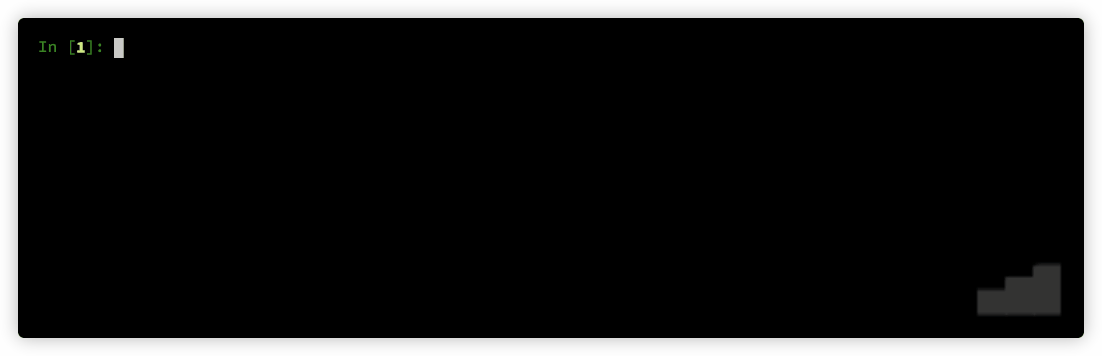
- 热议问题

 加载中...
加载中...